The best way to take a quick screenshot on Kali Linux, aside from clicking “Print Screen” and finding those screenshots in the pictures folder, is to type
import whatevernameyouwant.png
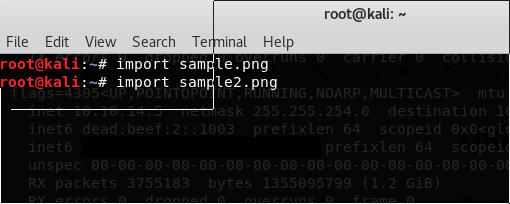
A little crosshair will appear and you can select the area you want to take a picture of. Needed to figure this out since it is pretty much the only way to take a screenshot on a mac keyboard.
This is because imagemagick comes pre-loaded on your Kali Linux, if that isn’t the case for some reason, just type the following command to get it loaded:
sudo apt-get install imagemagick